Prices for stand space

Present your products and services at the Leading Exhibition for Smart Automation and Robotics. The leading marketplace is the perfect place to meet visitors from all branches of industry who have budgets to invest. This is where international decision-makers come to look for future-proof solutions for optimizing their production operations.
Anyone wishing to participate in automatica as an exhibitor must apply online as a main exhibitor. The application is not binding. How you can apply, and what you should pay attention to, is explained here.
Important: Please note that all exhibits must correspond to the automatica product groups directory and that used and leased machinery may not be exhibited.
Main exhibitors who wish to have co-exhibitors at their stand must register them online as well. Further information
Tip: If possible, please use the browser Google Chrome in order to fill in the online application form. In other browsers display problems may occur.
Prices for stand space

Joint pavilions
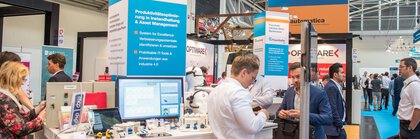
We are pleased that you would like to participate in automatica as a main exhibitor. Please read the following instructinos carefully; they contain important information regarding the application process. All further information on preparing your trade-fair participation can be found under Tips, Dates & Deadlines. On this page you will also find answers to the most common problems that occur during the registration process.
Please note: Upon application, only the stand space itself is booked; stand building and equipment are not included. These and various other services can be booked later, after successful registration and accepted placement proposal, via the Exhibitor Shop.
Take note of the Conditions of Participation A and Technical Guidelines, and Conditions of Participation B.
Switch to the online application and enter all required data. Please do not forget to submit them at the end.
The registered company is the contractual partner and thus the invoice recipient. If a different invoice recipient is desired, the trade-fair management must be informed as early as possible by e-mail to automatica.projektleitung@messe-muenchen.de and an appropriate form must be requested. Subsequent invoice changes will be charged with 50 EUR.
The contact named in the application will receive the placement proposal as well as the access data for the automatica Exhibitor Shop.
We strongly recommend you to apply early. The sooner you do it, the greater the chance that you will receive your desired placement.
Whether main exhibitor or co-exhibitor: if you have any questions about the application process or the terms of participation, please feel free to get in touch with the automatica management team at any time.
Main exhibitors who wish to register co-exhibitors for participation in automatica can do so online using an individual link. The registration is mandatory.
Due to new security guidelines we have changed our login procedure for exhibitors: From now on you only need one password for all Messe München online services.
To do this, you will need to re-register at the beginning of your online exhibitor application (Click on “New User Registration”) and assign a new password.
The new password must contain the following elements: At least 12 characters with upper and lower case letters, number(s) and special characters (NO "@" and "_").
We use the two-factor authentication: You will receive an email with a verification code to the registered email address.
We are currently working at full speed to simplify the registration process.
If you still have problems with your registration, please contact: info@automatica-munich.com
Please note when assigning a new password: @ and _ (underscore) are NOT accepted as special characters.
There may be several reasons for this, including the fact that you may registered with a different company name (e.g. a different branch) and your customer account is therefore not identical.
Please contact our hotline and we will be happy to help you.
Please check that you have selected the number zero and not the letter O for the co-issuers.
Ensure that you have not overlooked a mandatory field. Please pay attention to any highlighting or notes in your application to correct any errors or missing information.
If you have problems registering as an exhibitor, please do not hesitate to contact the exhibitor hotline.

